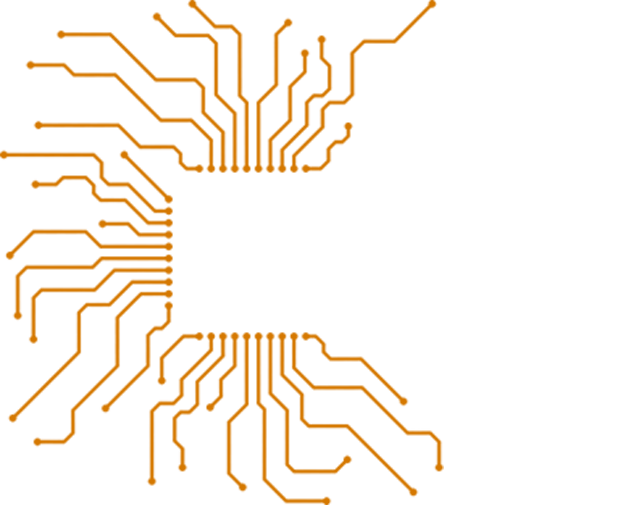Elephone EleCam Explorer Elite 4K Action Camera-BLACK in offerta a soli 44.66€ con il nostro codice sconto!!!
Il codice sconto ci è stato gentilmente offerto dai nostri partner di Gearbest, basterà inserirlo in fase di checkout per poter acquistare il prodotto a soli 44.66€!
CODICE COUPON: Coupon:GBELE116
Video
Informazioni Principali
Description
Elephone EleCam Explorer Elite 4K Action Camera is perfect for cycling, skiing, surfing, diving, climbing, flighting, etc. Records the wonderful moment in your life! Bring it with you and have fun.
Main
Upgrade Chipset NTK96660 NTK96660 chipset with fully improved performance, enables you conveniently record 4K video and capture high-speed motion scenes
Support WiFi Connection Operation via APP to make remote control and easily preview and share videos with people
Wiredrawing Texture Glossy and delicate wiredrawing texture bring you an excellent feeling
Underwater Mode Fill-in Light Light effect will be improved by 15 to 30 percent, enables you to take better pictures
Good Image Permeability 12MP for fine capturing dynamic, 4K video recording and image freeze-frame at 60fps brings you clear and vivid quality
170 Degrees FOV Wide angle ensures excellent vision and retains more realistic scene, captures immersive view
Built-in Gyro Electronic image stabilization will greatly reduce camera shake and vibration in order to get the perfect shot
Special Slow Photograph Function New photography modes of night and time-lapse at night provide customizable exposure settings for single and time-lapse photo
Waterproof Case Strong protective box with waterproof performance 98 feets (30m) is used for Explorer
APP Control Scan the QR code to download APP “Explorer Elite”, for both iOS and Android system
Built-in a battery
Suitable memory card above class 6
If you are using windows system, you need to use the Quiktime player to play 4K video
Explorer Elite Firmware Update Method
Version 20161118V1.0
1. Prepare a Micro SD card and get it formatted, then copy the file – FW96660A.bin into the card.
2. Remove the battery from your equipment, then insert the Micro SD card. Please confirm that you have the latest firmware in the card before updating.
3. Connect the USB cable to the camera’s Micro USB port, and the red LED flashes.
4. The firmware update will take 10 to 15 seconds. Please keep patient until the blue light on. Then remove the memory card and install the battery After the camera shows charging symbol.
Please Click Here to download the latest firmware.
Notes
1. Check your Explorer Elite app to make sure that you have the latest firmware updated. Please Click Here to download the APP.
2. Please format the Micro SD card which has the firmware file before reinserting it into the camera or you can use a new card.
3. It can not record videos or take photos when working as PC camera.
Link all’acquisto
Se volete acquistare il prodotto, o avere anche solo maggiori informazioni, basta cliccare il pulsante sottostante.
Galleria
Supporto
Hai bisogno di aiuto? Iscriviti sul nostro forum per il supporto tecnico! Vuoi tenerti aggiornato? Allora seguici sui nostri social Facebook e Twitter!