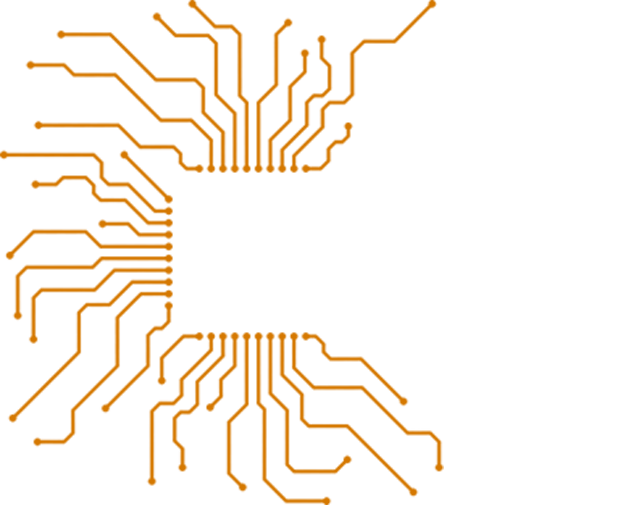MEMOBIRD G2 Lovely Picture Pocket Wireless WiFi Printer all’inverosimile prezzo di 51.56€!!! Solo per oggi 27/01/2018!
Sconto durante l’acquisto, clicca il pulsante per maggiori info
Informazioni Principali
MEMOBIRD G2 Cute Picture Label Pocket WiFi Printer
There are two print modes of MEMOBIRD G2 Printer Cloud Mode and Local Mode
– Cloud mode should be connect with WiFi
– Local mode doesn’t need extra WiFi connecting, you can use it with the WiFi of this printer, but need to setup in cloud mode when you use it at the first time
About Cloud Print Mode
– Step 1 connecting with the power, then the printer will show green light
– Step 2 open the WiFi of your mobile phone
– Step 3 scanning the QR code ( on the bottom of this manual ) to download the App, then create a new account
– Step 4 checking the switch on the bottom whether has cloud icon like
– Step 5 follow the App prompts, double click the keypad and scanning the QR code to bind the new equipment
– Step 6 follow the App prompts, press the keypad 6 seconds to configure WiFi
About Local Mode
– Step 1 turn off the bottom switch of MEMOBIRD Printer, make sure there is no cloud icon shown on the device
– Step 2 follow the prompts of the paper note, then connect with the WiFi of this printer
Key Functions and Light Effects
– Double click the key printing diagnostic report
– Press the key about 6 seconds configuring WiFi
– Bottom switch converting cloud mode or local mode
– Orange light important information ( press the key to resume )
– Red light overheating or out of paper
– Blue light local mode
– Green light ( constant ) normal working state
– Green light ( shining ) printing mode / network connecting
Warm Note
– Please use original charger
– This printer doesn’t support 5G network and authenticate network
– Please don’t touch the print head and the blade of this printer by your hands
– Suggests you to turn off the date traffic when you use local mode
Link all’acquisto
Se volete acquistare il prodotto, o avere anche solo maggiori informazioni, basta cliccare il pulsante sottostante.
Galleria
[mc4wp_form id=”30829″]
Supporto
Hai bisogno di aiuto? Iscriviti sul nostro forum per il supporto tecnico! Vuoi tenerti aggiornato? Allora seguici sui nostri social Facebook e Twitter!